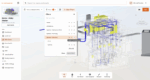Understand the Difference Between Autodesk Construction Cloud vs. BIM 360
You’re not the first person to get these terms confused. You’ve probably heard many people use the terms “Autodesk Construction Cloud” (ACC) and “BIM 360” interchangeably. Are they, in fact, the same thing?
The short answer: Not exactly, but this is a common source of confusion. Autodesk has rebranded and refreshed its product offerings, meaning that BIM 360 as a standalone product is reaching end of life. The Autodesk Construction Cloud, on the other hand, contains all the building information modeling capabilities you’ll need, plus more.
What Is BIM 360 vs. ACC?
BIM 360 catered specifically to general contractors and engineers, offering a range of tools designed for distinct sets of users who approach tasks differently. As a result, BIM 360 lacked a unified platform for collaboration and data exchange, creating barriers to effective project management.
Responding to the need for greater integration and workflow efficiency, Autodesk redeveloped BIM 360 into ACC, transforming it into a more cohesive ecosystem based on cloud hosting. This shift didn’t just rebrand the existing suite; it fundamentally enhanced connectivity between tools by adding new features and expanding the range of construction workflows it covered.
For professionals across the architecture, engineering, and construction (AEC) sectors, ACC today is a comprehensive, cloud-based platform for improved visibility, collaborative work, streamlined processes, and newfound efficiency in project delivery.
Can I Still Use BIM360?
We hear this question a lot, and the short answer is: not for long. It’s time for BIM 360 users to switch to ACC proactively in 2024. On January 21, 2023, users lost the ability to renew BIM 360 Team subscriptions. Beginning June 30, 2024, files will have read-only access, and by September 30, 2024, users will lose access to the software and their files.
For firms actively switching to ACC, Autodesk makes it possible to copy your files to Autodesk Docs or download them to your local machine using the Autodesk Replication Tool.
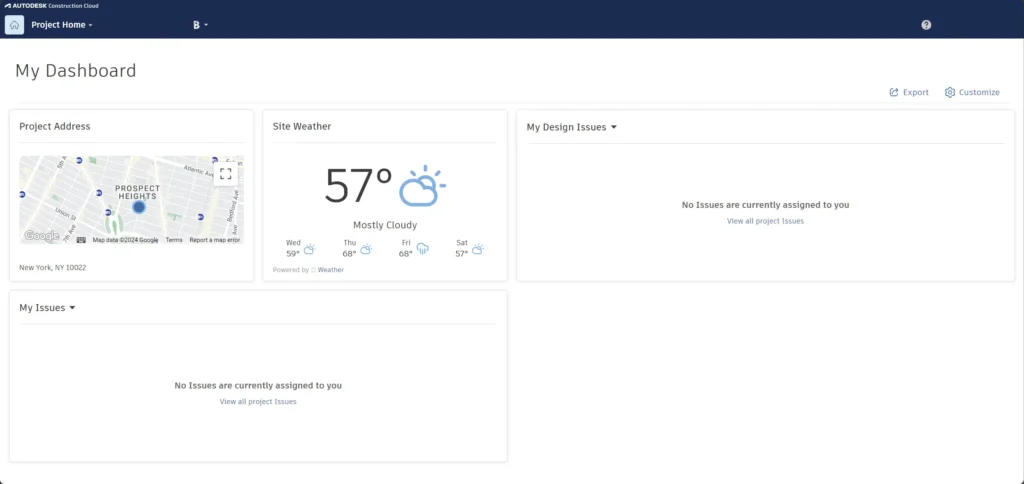
Key Capabilities in Autodesk Construction Cloud
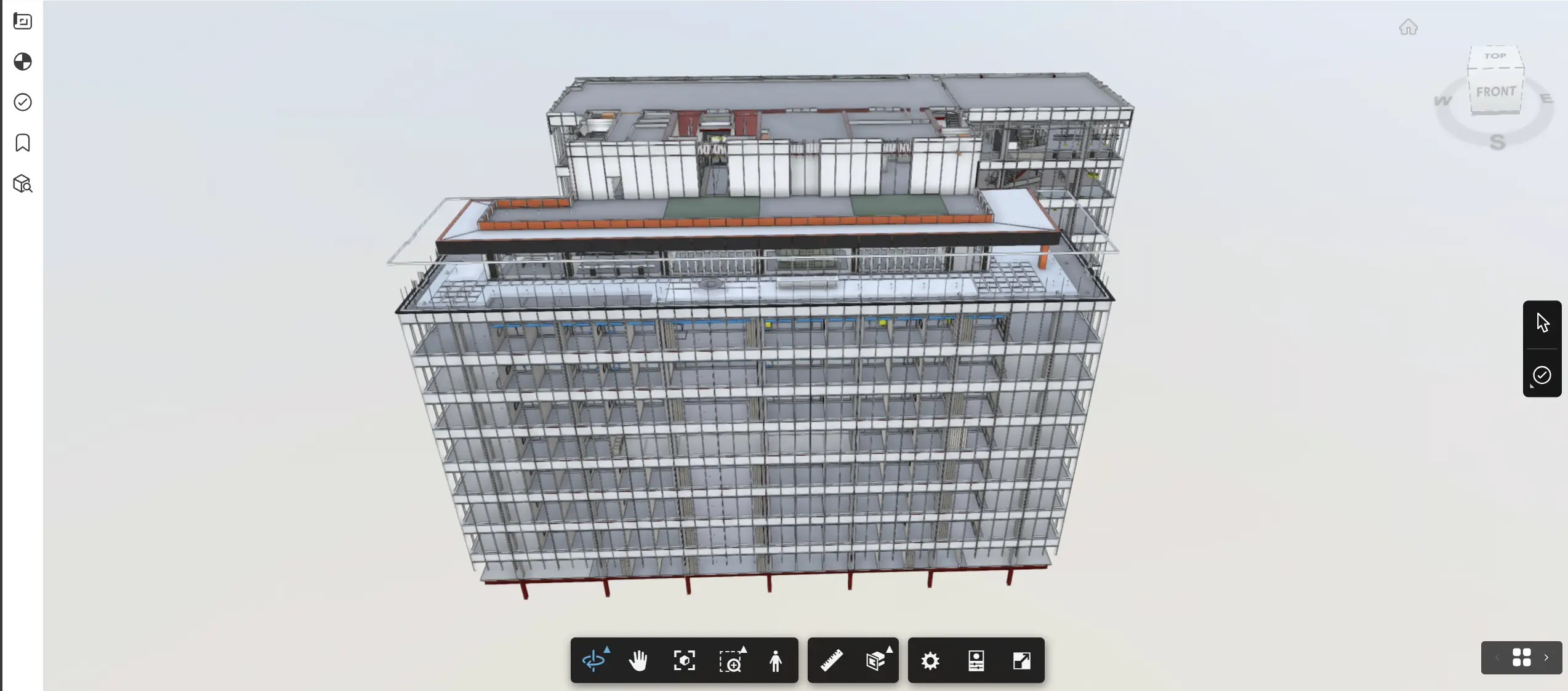
ACC focuses on answering the question, “How does the project all come together?” through shared dashboards that give project managers, executives, and owners shared visibility. Not just engineers but all project stakeholders can easily collaborate and discover key insights that wouldn’t be visible in siloed views.
ACC integrates various tools such as Autodesk BIM Collaborate, Autodesk Docs, Autodesk Build, and Autodesk Takeoff,among others, enabling users to select and utilize the specific tools they need for their projects. These tools cater to a wide range of needs within the construction industry, from project scheduling and document management to cost control and model coordination.
Autodesk BIM Collaborate
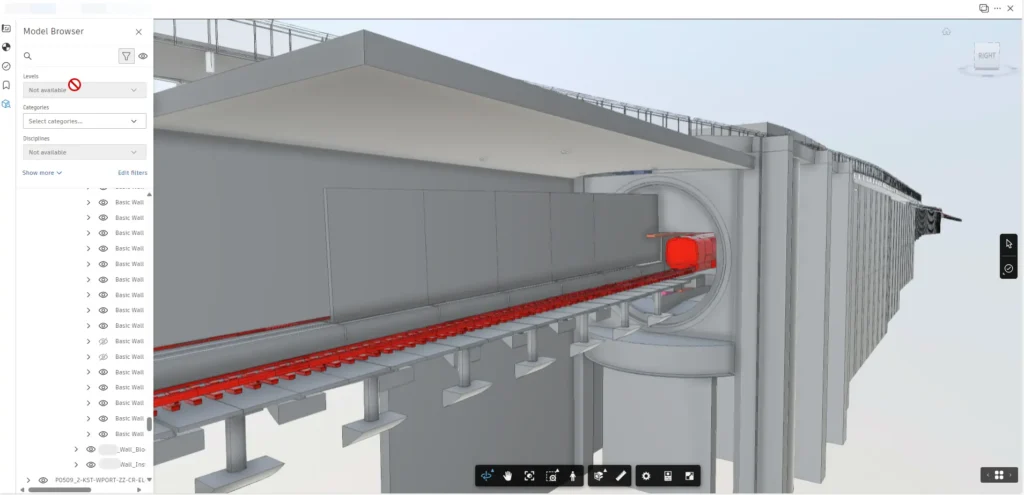
Autodesk BIM Collaborate is focused primarily on the Revit software. It is one of the most valuable features within ACC, as it allows multiple users from different disciplines to work simultaneously within a single modeling environment. The cloud-based approach has revolutionized collaboration possibilities within the construction sector, a significant advancement over siloed modeling processes hosted on individual servers.
Autodesk Docs
Autodesk Docs is a centralized file repository system akin to Dropbox but tailored explicitly for Autodesk products. It lets users directly view Autodesk native models and files in the browser without downloading them, facilitating quick access to reference documents and models. For instance, a project manager working off a laptop in the field could easily view the latest model and make decisions with the most accurate information at hand.
Autodesk Build
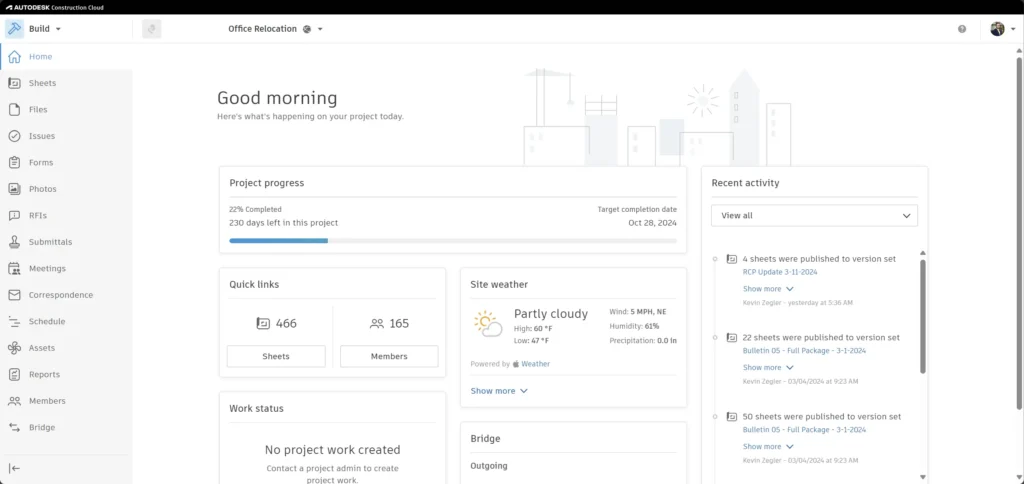
Autodesk Build acts as a synergistic connection point, especially for general contractors. General contractors use this software feature to manage and track projects, develop and manage schedules, and generate RFIs. Build also makes it possible to track project issues and assign them to the individuals responsible for fixing them.
The sheet management system in Build compiles drawings in a centralized way that once again improves access, ensuring that all team members view the most current information. Build also offers tools for tracking expenses, change orders, and costs to help keep projects within budget.
Overall, ACC’s modular nature allows users to activate and utilize the modules they need, providing a flexible and scalable solution that can be tailored to the specific requirements of each project. This adaptability ensures that ACC can serve various functions within the construction industry, from design and planning to execution and management.
“ACC’s modular nature allows users to activate and utilize the modules they need.”
Leverage ACC Capabilities with VIATechnik
At VIATechnik, we leverage ACC’s robust capabilities to drive superior project outcomes for our clients. Our expertise in integrating ACC’s comprehensive toolset allows construction teams to achieve unprecedented efficiency and visibility, ensuring that projects finish on time, within budget, while meeting the highest quality standards.
By harnessing the power of ACC, coupled with our strategic insights and deep industry knowledge, VIATechnik empowers BIM professionals to deliver value and navigate the complexities of construction projects with greater ease and confidence.
Learn how VIATechnick can help your firm leverage cutting-edge technologies. Get in touch.