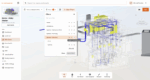5 Game-Changing Software Plugins for BIM Engineers
What’s in your VDC toolbox? These five BIM plugins will help take your productivity to the next level.
Leading AEC design software like Navisworks and Revit are, of course, incredibly powerful and robust platforms in their own right; however, any seasoned VDC designer or BIM engineer knows that it’s the plugins that unlock the full potential of these platforms and maximize productivity. While every project will have different needs and, as a result, require its own special blend of software and plugins to maintain efficiency, there are a handful of applications that are pretty much always useful — regardless of application or industry. Below, I’ve outlined some of my favorite plugins that I use to boost productivity and client satisfaction in all of my projects.
1. Flux
Flux is an application that aims to consolidate design and planning data into a single integrated platform. By compiling this information in a single database, it facilitates seamless collaboration between all stakeholders in a given project, speeds up workflows, and condenses information down to the essentials to make the models more practical — after all, there’s no need to share entire models with every stakeholder just so they can see the size of every toilet in the building.
Currently, Flux is integrated with a few platforms; however, the technology is backed by a number of major investors including DFJ and Andreessen Horowitz, so I’m sure we’ll see its compatibility increase in the near future. At the very least, I recommend downloading the free version of the software on the website and giving it a test drive!
2. Dynamo
Dynamo has been around for years, but the plugin has seen a recent uptick in adoption, not only by designers, but by engineers and builders as well. In the early days, Dynamo’s primary focus was to help architects and designers generate complex shapes and models — with a sense of logic — and to facilitate easier manipulation and changes to their design through Visual Scripting. We’re now seeing this tool being utilized more and more by BIM engineers who are trying to get their designs built in the real world.
In 2017, Dynamo became an official built-in tool in Revit — so technically, it’s no longer a bonafide “plugin.” That said, if you’re still using an earlier version of the software you’ll need to download the tool separately in order to reap its many benefits, which include greater control in data movement, better access to functions previously limited to programmers, and the ability to automate a wide variety of repetitive tasks to boost efficiency.
3. Sherlock
Even though Sherlock is relatively new (launched in 2017), its wide range of applications and capabilities are already turning a lot of heads in the the industry. This Navisworks Manage plugin from Flypaper Technologies allows you to group clashes in the Clash Detective and provides a number of basic (but very helpful) visualization tools for BIM coordinators.
Of course, there are plenty of clash grouping plugins for Navisworks already in the market; however, Sherlocks efficient algorithms and intuitive interface really sets it apart from its competitors. Using the software, our team was about to execute clash grouping tasks that, in the past, would’ve taken two to three hours in about two to three minutes! When we can run detections earlier on in the process with increased accuracy, this allows us to predict coordination schedules with a higher degree of precision. Other tools like HeatMap and Orient are also incredibly helpful in terms of their ability to improve communication and make coordination meetings more productive.
It’s still early days for Sherlock and I know the developers at Flypaper are extremely active in terms of adopting and implementing new ideas and functionalities. I’m excited about the prospect of this plugin getting even smarter in the years to come as they up the level of automation and organizational capabilities within the clash grouping tool.
4. MWF Pro
MWF Pro is actually suite of plugins for Revit that automate the creation, clash detection, and fabrication of cold-formed steel and wood framing. You can download the entire suite, which includes the modules — Wall, Floor, or Truss — depending on your specific needs and industry.
The plugin offers a wide variety of benefits, including highly efficient LOD 400 modeling of wall framing, which saves a significant amount of time during the design process; an extensive library of wood and metal stud brands, which fosters a higher degree of accuracy by incorporating real-world product information into the model; automated shop drawings for framing, which streamlines production and opens the door for prefabrication; an automated bill of materials, which makes on-site ordering faster and more accurate; and the Template Library, which enables users to create a template that can be reused in future projects.
5. Coins Auto Section Box
Coins Auto Section Box certainly isn’t new, but it’s definitely something that pretty much every BIM user should have in their toolbox. This Revit plugin allows you to quickly create sectioned 3D views around selected objects, which in turn makes it easy to locate specific elements, isolate them, and view them in their most essential context. The latest Revit release has a native version of the tool, but it’s not even close to the original plugin in terms of power and capabilities.
Key benefits of the standalone plugin include, as already mentioned, the ability to quickly locate and isolate objects in a 3D view; select objects by their element ID, which allows you to rapidly identify specific objects within an extremely dense model; and customize the section box size to increase the precision when exporting in 3D — which is definitely one of Revit’s weaknesses. Anyone who spends a significant amount of time in Revit will benefit from this tool.
Of course, this list is by no means exhaustive — I’m curious to hear what your favorite BIM plugins are! Add your top picks to the comments or tweet them @VIATechnik.