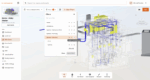The Future of Coordination
Construction coordination is at the cusp of an inflection point in its development. Today we’re used to adapting to software change quickly, and so we don’t feel the level of trepidation we once did when it comes to learning new technology, such as coordination software. But making the right choice among the leading platforms in this space can still be daunting, especially because of the learning curve and the migration time to adapt the tools. And so this article is intended to guide readers through the pros and cons of each.

For years 3D coordination was the province of Autodesk Navisworks for AEC professionals. It still is in some cases but new workflows and collaboration platforms to make communication easier are emerging. Some will still involve Navisworks to some extent as it is still one of the few tools that can perform clash detection, but these more intensive collaboration tools will make the process more productive. The tools not only save time, but they also have the ability to provide a new level of metrics and data to support analytics and proof of value. Not only are they up to the task of quantifying the effectiveness of the process, but they also handle issue assignments, status changes, automated issue creation, and much more.
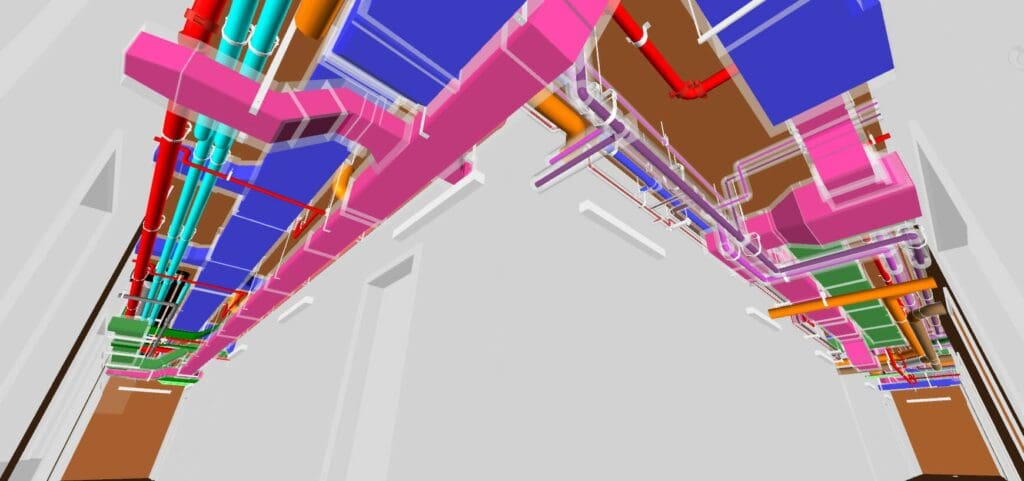
There are three main players evolving this space and, of course, making the best choice depends on what works for you and your organization. With that said, each has similar but far from identical capabilities that we’ll discuss below, along with the differing levels of investment and effort each requires.
BIM Track
BIM Track is probably the platform with the lowest barriers to entry for cloud collaboration, in terms of both cost and usability. BIM Track is a plugin that ties directly into Navisworks and Revit. The standard plan integrates seamlessly into the familiar Building Information Modeling environments you’re working in today, with an extremely friendly additional user interface that supports issue tracking. But the whole system is enhanced using a separate tab that records and communicates issues across the project teams – without having to exchange files.
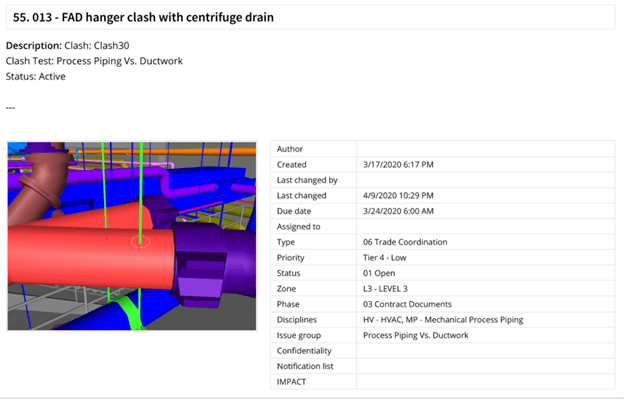
There is a premium version of BIM Track with its own web viewer platform, though it’s really only worth the cost if you intend to be loyal to the platform. There are also some required steps in terms of set-up that may create issues; for example, to host a “live” model to the platform the subcontracting team must publish models in an IFC format to append to the web browser. This is the only file extension that integrates with the BIM Track Model Viewer. You also have to go through the steps of importing DWGs/PDFs.
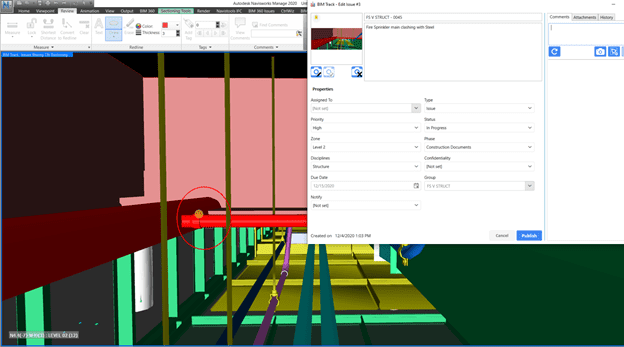
But once this is complete you can take advantage of the benefits, including viewing the model, overlaying 2D sheets on the 3D model, and creating/collaborating on issues. The premium plan also automatically sends out reports. Data manipulation and reporting are easy.
The cost is $1,680 annually (or $150 monthly) for a 10-user standard plan and $3,360 ($300 monthly) for a 25-user plan. For the premium plan, those costs increase to $2,460 annually ($220 monthly) for 10 users and $4,980 annually ($445 monthly) for 25 users.
VIATechnik’s Take: BIM Track is a great tool for quick and cheap collaboration. However, it struggles to compete with Autodesk BIM 360 Glue/Docs/Design Collaboration for Cloud sharing of live models. It’s also not as robust in terms of API/Integration. Being limited to IFCs as the only file type that can be integrated may be a serious drawback for some.
Revizto
Revizto, in contrast, is primarily focused on its standalone platform, which is designed to provide one central location for all collaboration. Integration with Revit and Navisworks is a supplemental feature for Revizto, not its main functionality. Content can be exported from each Navisworks and Revit, and issues can also be created within those platforms and pushed to Revizto for collaboration. Issues can also be created within Revizto itself if desired. It can also handle exports in virtually any type of file format from AutoCAD, Rhino, Sketchup, and point clouds, and they’ll function as if they were NWC files within a Navisworks NWD.
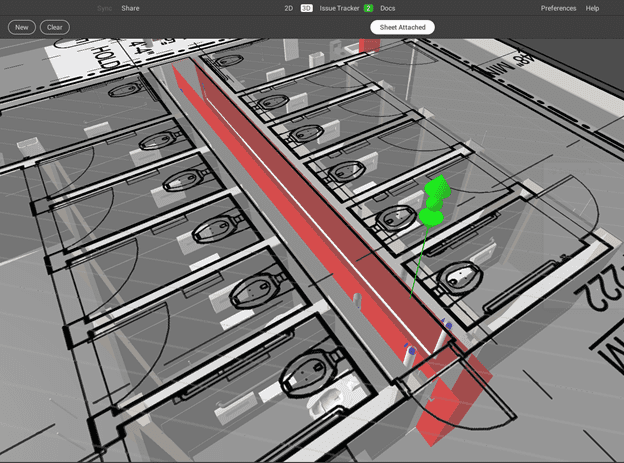
Currently, the workflow requires that clash detection is performed in Navisworks and then the issues are pushed to Revizto. However, Revizto does have the capability to link to clash tests in Navisworks and monitor their status and progress after creation, which may or may not be the most desirable workflow.
Like BIM Track’s web viewer, Revizto can host 2D documents and overlay them on the 3D model. But the 2D documents, in this case, are a simple export from Revit. Individual pdfs can also be uploaded but if the overlay function is desired you will need to manually set it up. This feature is particularly great for those that are still getting familiar with BIM. Having 2D and 3D in the same platform is an effective feature for high-level collaboration.
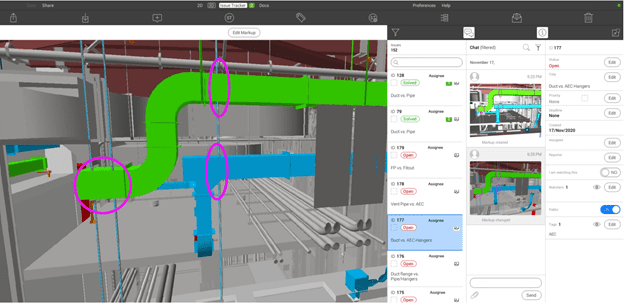
The cost of Revizto requires a larger investment than BIM Track because a lot more activity is funneled through it. Single licenses aren’t available; they must be purchased in bundles of five, ten, twenty, thirty, or increments often thereafter. The cost per user declines as the number of licenses purchased increases: $3,000 for five licenses; $5,000 for ten; $8,000 for twenty; and so on. Note that monthly payment plans aren’t offered. License packs can only be paid for annually.

VIATechnik’s take: Overall, Revizto is a very innovative and effective platform. Its usability and functionality are seamless, graphics are solid, navigation is smooth, and collaboration is easy. And while clash detection still needs to be performed in Navisworks, Revizto has indicated it will incorporate clash detection into the platform itself in the near future.
However, it doesn’t work well unless large-enough license packs are used by all project participants, which not only can become expensive, it means the question of who pays for what must be worked out to everyone’s satisfaction in advance.
BIM 360 Coordinate
BIM 360 Coordinate is a new module within Autodesk’s newly rebranded platform. The Autodesk Construction Cloud suite of tools is staking a claim for itself as a one-stop-shop – design to construction to handover process.
BIM 360 pays the table stakes set by Revizto and BIM Track, namely the ability to track and assign issues. After all, many project teams are already using BIM 360 Design to house central files, so this is a functionality that plugs right into the process already underway. But then it ups the ante by providing automatic clash detection – a capability whose time has clearly come. Yet users can still perform this manually if they want to incorporate more of the intuition that only human beings can contribute.
The cost is higher than Revizto’s. Each module of BIM 360 is usually bought separately. For example, BIM 360 Design, which hosts Revit models, costs $945 per year per user on Autodesk’s website so 10 licenses will cost you nearly $10,000 to Revizto’s $5,000 for the year.
But the good news is individual licenses are available as needed, meaning you can keep your cost low if you are trying to use it on a smaller project.
The site does not list the cost for BIM 360 Coordinate but it likely can be tacked on if you are already licensed with other BIM 360 modules, something that might only be a small incremental cost for major Autodesk customers. It must be kept in mind that Coordinate is optimized when it’s paired with other BIM 360 modules.
VIATechnik’s take: BIM 360 will soon be a one-stop-shop for a construction project and, once automated clash detection is incorporated this is a big advantage. However, we aren’t as sold on the graphics, navigation, and viewability of the model on the BIM 360 cloud platform just yet. Here, Revizto is a much more robust option, and it’s been more appealing for non-traditional stakeholders.
Conclusion
The final considerations are many. For a firm in which everyone understands Navisworks well, BIM Track offers quick and easy integration. For those who want to sell others on the power of BIM and are willing to invest in a certain way of working, Revizto may be the answer. And those who seek to keep production and collaboration in the same space may want to explore BIM 360 Coordinate.
The bottom line is that the future of collaboration is changing quickly. For one thing, the need for Navisworks may dry up in the not-too-distant future. And so those who use any of these platforms need to plan their next steps sooner rather than later.